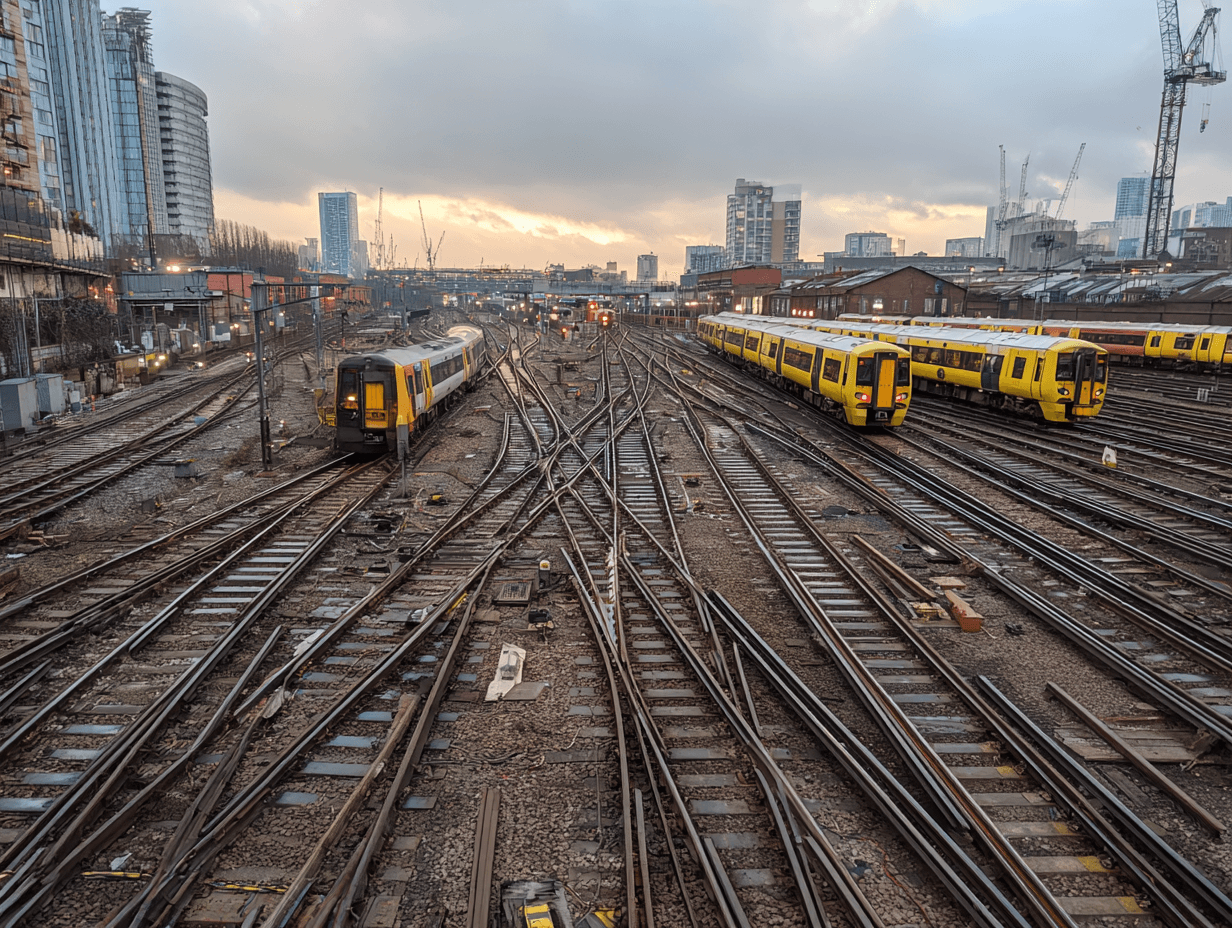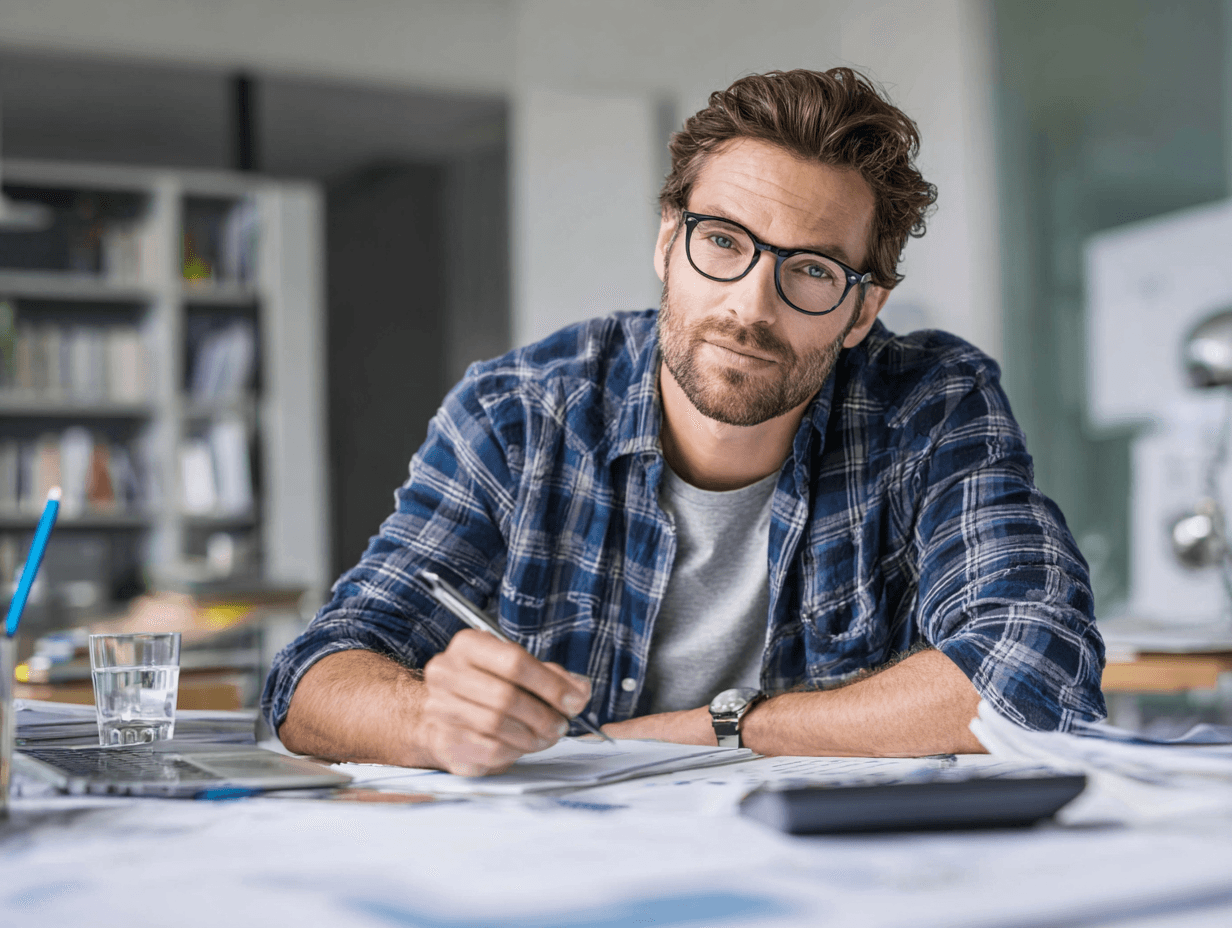A marketing director recently told me she "automated" their email campaign process. When I asked how, she explained they'd set up scheduled sends in their email platform.
That's not automation—that's a scheduled task.
Then she showed me their new intelligent automation system that analyzes email engagement, segments audiences based on behavior, adjusts send times per recipient, and personalizes content based on past interactions. All without human intervention.
That's intelligent automation.
The difference matters because you'll invest very differently depending on which type your processes actually need.
Traditional Automation: Follow the Rules Exactly
Traditional automation is basically: "If this happens, do that."
It follows rigid, predetermined logic:
- Every Monday at 9am, generate and send the sales report
- When a form is submitted, copy the data to this spreadsheet and send a confirmation email
- If inventory drops below 100 units, send a reorder alert
- When an invoice is approved, process payment and update accounting records
This works great for processes that are:
- Highly structured and consistent
- Follow clear, simple rules
- Have predictable inputs and outputs
- Don't require judgment or interpretation
Traditional automation has been around for decades. It's reliable, cost-effective, and perfect for tasks like scheduled backups, data transfers between systems, batch processing, and rule-based workflows.
The limitation? It completely breaks when it encounters something outside its programmed rules.
Intelligent Automation: Make Decisions Based on Context
Intelligent automation incorporates AI to handle variability, understand context, make judgments, and adapt to changing conditions.
Instead of rigid rules, intelligent automation can:
- Process unstructured data (emails, documents, images, voice)
- Understand intent and context
- Make decisions within defined parameters
- Learn from patterns and improve over time
- Handle exceptions and edge cases
- Adapt to changing conditions
Let me show you the difference with a real example.
Customer inquiry routing:
Traditional automation might look for keywords: if the email contains "refund," route it to the returns department. Simple, fast, works most of the time.
But what if the email says: "I received my order yesterday and I'm absolutely thrilled—this product is amazing! My only question is whether I can get a refund on the shipping charges since it arrived two days earlier than expected?"
Traditional automation sees "refund" and routes it to returns. Wrong department entirely—this is actually a compliment with a simple billing question.
Intelligent automation reads the entire email, understands it's a positive message with a minor question, analyzes the customer's history (first-time buyer? long-term customer?), assesses urgency and sentiment, and routes it to the appropriate team (probably billing, with notes about the positive feedback) with appropriate priority.
That's the difference. Traditional automation follows rules. Intelligent automation understands context.
When Traditional Automation Is Enough
Intelligent automation isn't always better. It's more expensive, more complex to implement, and sometimes overkill.
Use traditional automation when:
The process is genuinely rule-based and consistent If 99% of cases follow the same simple logic, traditional automation is faster, cheaper, and more reliable.
Example: When a new customer signs up, create their account, send a welcome email, and add them to the CRM. No interpretation needed—just execute the steps.
Speed and reliability are more important than flexibility Traditional automation is faster and more predictable. If you need guaranteed performance within milliseconds, traditional automation beats intelligent automation.
Example: Payment processing. You don't want AI "interpreting" whether to charge a credit card. You want reliable, fast execution of clearly defined steps.
The cost-benefit doesn't justify intelligence Intelligent automation costs more to implement and maintain. For simple, low-volume tasks, traditional automation delivers better ROI.
Example: If you're processing 20 expense reports monthly, traditional automation (route to manager for approval, then to finance for processing) is fine. You don't need AI interpretation.
Debugging and transparency are critical Traditional automation is straightforward to debug. When something fails, you can see exactly which rule caused the failure and why. Intelligent automation can be more opaque in its decision-making.
When You Need Intelligent Automation
Intelligent automation becomes valuable when processes have inherent variability, ambiguity, or complexity.
Processing unstructured data Emails, documents, images, voice calls—anything that doesn't come in a neat, structured format.
Example: Processing vendor invoices that come in dozens of different formats. Traditional automation breaks because each vendor's invoice is different. Intelligent automation extracts the relevant information regardless of format.
Handling exceptions and edge cases Real-world processes rarely follow simple rules 100% of the time. Intelligent automation handles the 10-20% of cases that don't fit standard patterns.
Example: Customer support inquiries. Most follow patterns, but there's huge variation in how people describe problems. Intelligent automation can understand "my thing won't turn on" and "device fails to initialize" as describing the same issue.
Making judgment calls within defined parameters When decisions require weighing multiple factors or understanding context rather than following simple if-then logic.
Example: Prioritizing support tickets based on customer value, urgency, complexity, and current system load—not just "first in, first out."
Processes that benefit from continuous learning Intelligent automation can identify patterns humans miss and improve over time.
Example: Fraud detection. Patterns evolve constantly. Intelligent automation adapts to new fraud tactics by learning from patterns across thousands of transactions.
The Hybrid Approach: Most Effective Solutions Use Both
The best solutions combine traditional automation and intelligent automation strategically.
Use intelligent automation for flexible front-end processing Let AI handle the variable, unstructured inputs—reading emails, classifying documents, understanding requests.
Use traditional automation for reliable back-end execution Once intelligent automation has interpreted and classified the work, traditional automation can execute the structured workflow reliably and fast.
Real example: Customer onboarding
Intelligent automation handles:
- Reading and extracting information from contracts (which come in various formats)
- Understanding customer requests during onboarding calls
- Identifying which onboarding template fits each customer's needs
- Detecting issues or special requirements that need human attention
Traditional automation handles:
- Creating accounts with extracted information
- Provisioning access and resources
- Sending templated communications
- Updating CRM with structured data
- Triggering billing workflows
This hybrid approach delivers both flexibility (handling variation) and reliability (executing structured tasks consistently).
The Cost Question
Traditional automation: Lower implementation cost, minimal ongoing costs. ROI is usually straightforward because it's mostly about time savings on well-defined tasks.
Intelligent automation: Higher implementation cost, ongoing costs for AI platforms or APIs, more complex to maintain. ROI comes from handling tasks that would otherwise require human judgment or dealing with volume that couldn't be processed manually.
For mid-size businesses, the question is: which automation type delivers better ROI for each specific process?
A financial services client asked us to automate document processing. We analyzed their documents:
- 60% were standardized forms that looked identical every time
- 40% were custom documents from clients in various formats
Our solution:
- Traditional automation for the standardized forms (fast, cheap, perfect accuracy)
- Intelligent automation for custom documents (handles format variability)
Cost was 30% less than using intelligent automation for everything, with better performance on the structured documents.
How to Decide What You Need
Ask these questions about each process you want to automate:
Is the input consistent and structured? Yes → Traditional automation probably works No → You likely need intelligent automation
Does the process require interpretation or judgment? Yes → Intelligent automation No → Traditional automation
Are there frequent exceptions or edge cases? Many → Intelligent automation Few → Traditional automation
What's the volume? High volume with low variability → Traditional automation High volume with high variability → Intelligent automation Low volume → Probably traditional automation (cost-effectiveness)
What happens when automation fails? Critical failure → Traditional automation (more predictable) Tolerable failure → Intelligent automation can work
The Bottom Line
Don't get sold on "AI automation" for everything. Sometimes you need intelligence, sometimes you need simple rule execution, and often you need both.
The companies getting automation right match the automation approach to the process requirements—using intelligent automation where variability and complexity justify the investment, and traditional automation where reliability and simplicity deliver better ROI.
Start by mapping your processes. Identify which parts require interpretation and judgment (candidates for intelligent automation) and which parts are structured execution (candidates for traditional automation).
Then implement strategically, measuring ROI honestly, and expanding what actually works.
The goal isn't to use the most sophisticated automation possible. The goal is to automate effectively in ways that deliver measurable business value.